Introduction
To integrate Voucherify into your system, you need to incorporate Voucherify’s API requests and handle the information that is returned in response. Voucherify is a promotion engine designed with both marketers and developers in mind, using an API-first approach. This means that data can be seamlessly exchanged between the Voucherify database and your system database, enabling smooth and real-time synchronization. Typically, the customer journey unfolds through the following key steps:- Qualification – occasionally, you may want your customers see vouchers, promotions, and campaigns they qualify for, based on customer attributes and the current contents of their shopping cart. Voucherify’s Qualifications API suggests relevant promotions and coupons within the specific customer and order context and offers filtering options based on campaign category and hierarchy.
- Publication – it involves associating a code with a specific customer. Typically, code distribution occurs through publications to your customers. Once the code is delivered to a customer, it becomes visible in their profile in Voucherify.
- Validation – it verifies the eligibility of the selected discounts and calculates the final price.
- Redemption – it redeems a combination of vouchers, promotion tiers, and promotion stacks.
Use cases
In this section, you will learn the most commonly used scenarios that involve the API calls mentioned above:- Redeeming voucher codes,
- Checking promotion eligibility during checkout,
- Publishing a voucher code in a wandering customer scenario,
- Rewarding customers with points for purchases.
Redeeming voucher codes
In this scenario, a customer will redeem voucher codes. The customer is given voucher codes using different methods. You can use Voucherify’s Distributions or a standalone voucher that the customer received in many different ways.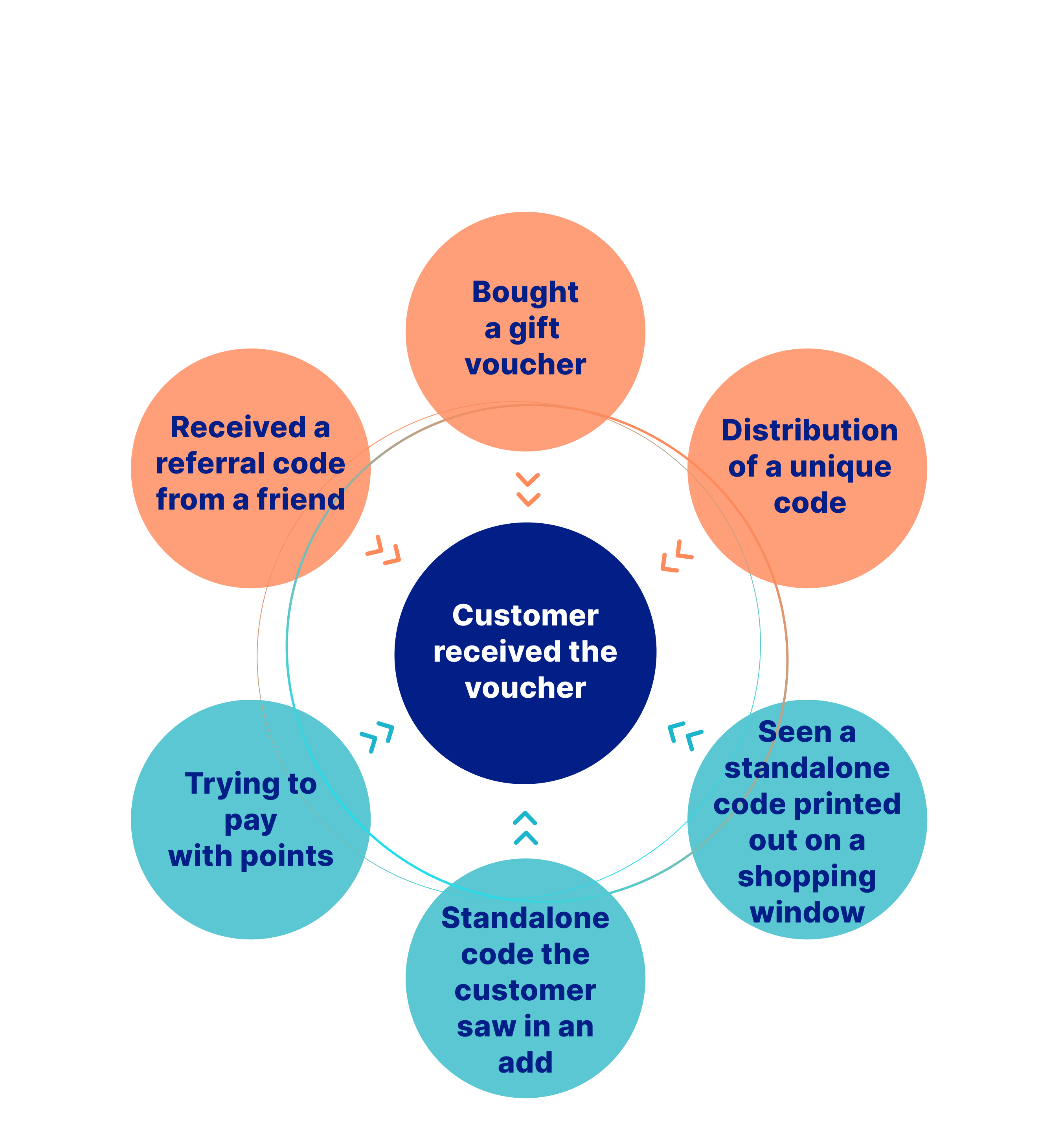
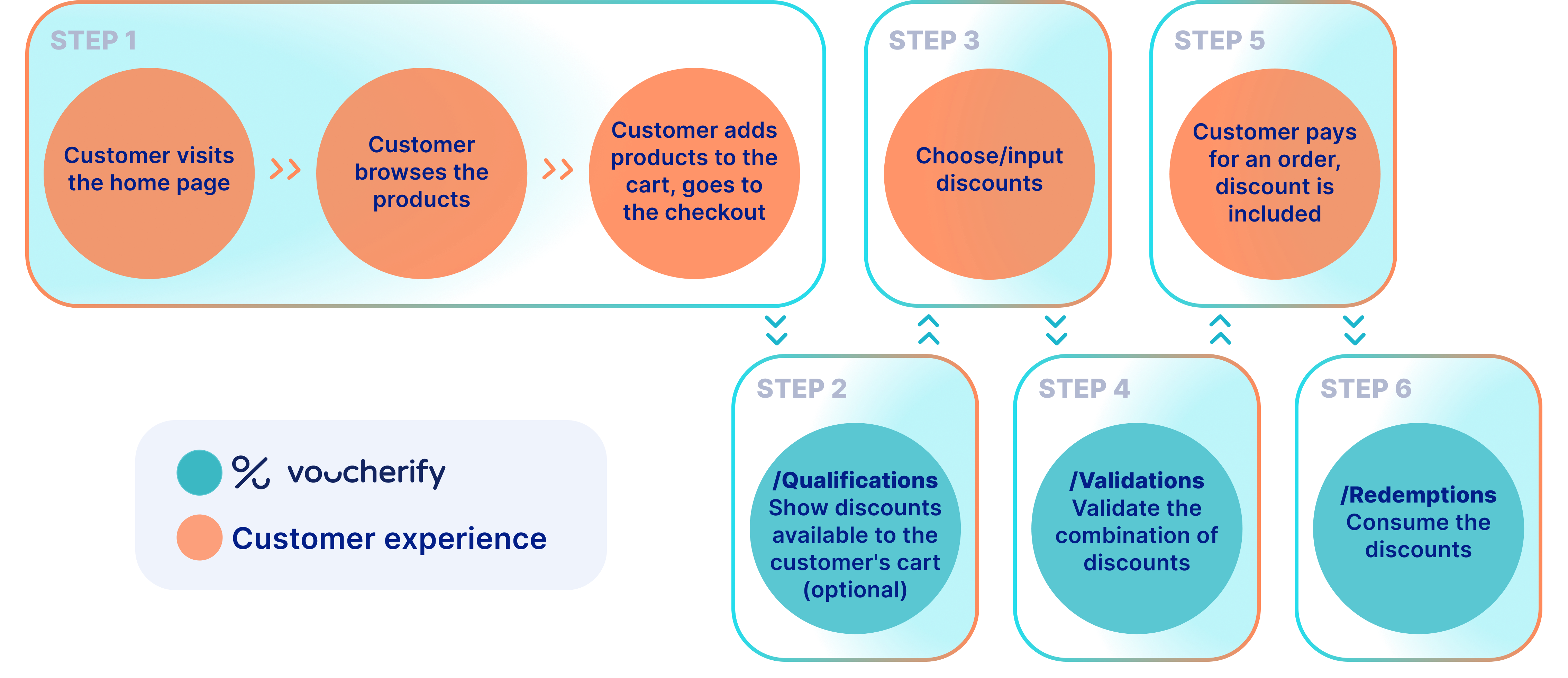
When the customer is shopping and adds products to or removes them from the cart, there is no need to send API requests to Voucherify. API requests are only needed if you want to verify whether a customer qualifies for the discount or to calculate the discount itself.
The Qualifications request can return just the promotions or a combination of discount codes, campaigns, and promotion tiers according to the “options” from the Qualifications request.
The validation and redemption requests can validate and redeem a combination of different discount types and redeemables. You can verify with one request how promotion tiers and voucher codes affect the customer’s cart.
Take a look at new Voucherify Postman collection that will lead you through the entire process flow of a voucher (coupon code) in Voucherify.
Checking promotion (discount without a code) eligibility during checkout
In this scenario, promotion eligibility is going to be verified during the checkout step. A customer did not receive any voucher codes beforehand. Instead, all discounts and promotions will be displayed on the checkout screen.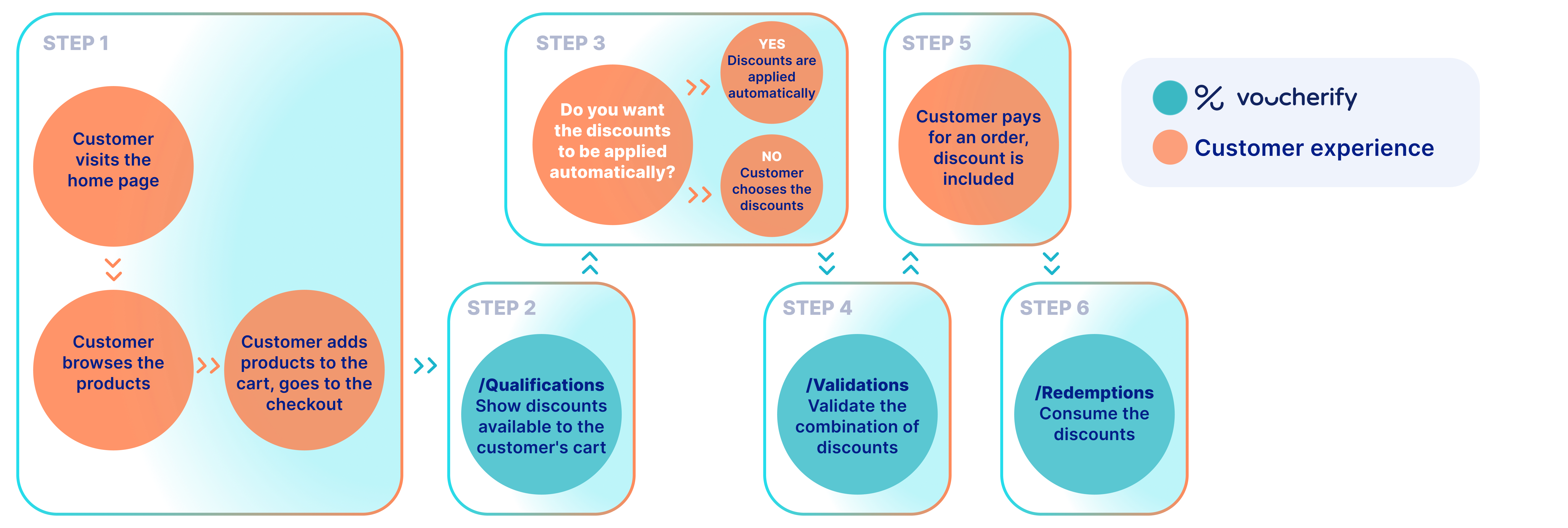
When the customer is shopping and adds products to or removes them from the cart, there is no need to send API requests to Voucherify. API requests are only needed if you want to verify whether a customer qualifies for the discount or to calculate the discount itself.
The Qualifications request can return just the promotions or a combination of discount codes, campaigns, and promotion tiers according to the “options” from the Qualifications request.
The validation and redemption requests can validate and redeem a combination of different discount types and redeemables. You can verify with one request how promotion tiers and voucher codes affect the customer’s cart.
Take a look at new Voucherify Postman collection that will lead you through the entire process flow of a voucher and promotion redemption scenario in Voucherify.
Publishing a voucher code in a wandering customer scenario
In this scenario, a customer is going to receive a voucher code during their visit to the store. The distribution will trigger after the specific action takes place.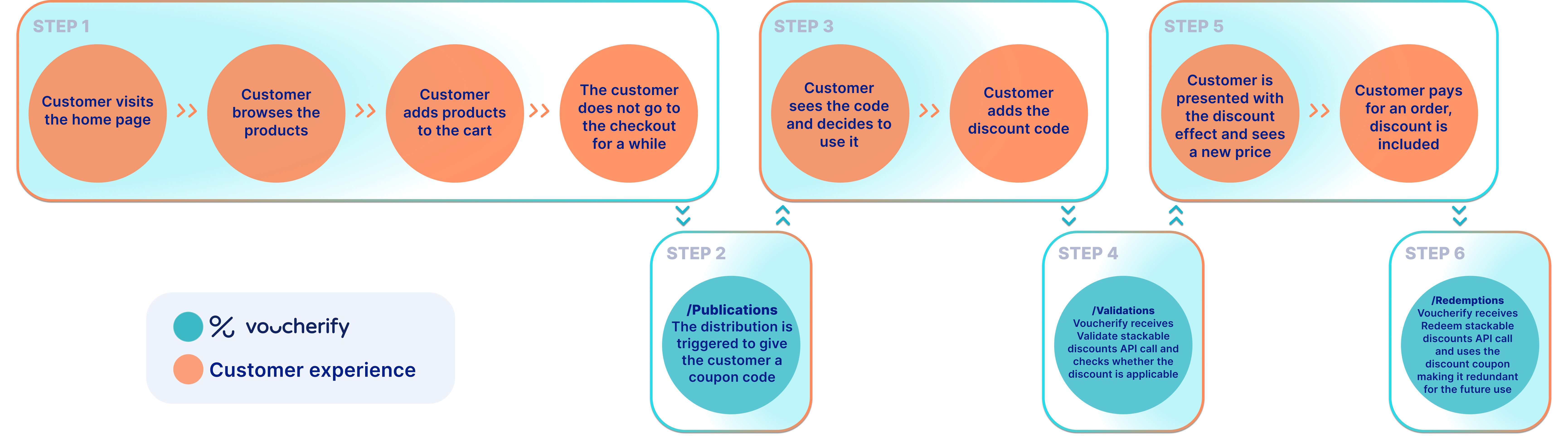
When the customer is shopping and adds products to or removes them from the cart, there is no need to send API requests to Voucherify. API requests are only needed if you want to verify whether a customer qualifies for the discount or to calculate the discount itself.
This step is triggered on demand.
The validation and redemption requests can validate and redeem a combination of different discount types and redeemables. You can verify with one request how promotion tiers and voucher codes affect the customer’s cart.
Take a look at new Voucherify Postman collection that will lead you through the entire process flow of a wandering customer scenario in Voucherify.
Rewarding customers with points for purchases.
In this scenario, a customer will receive points for their purchase. The customer may, but does not have to, use discounts during the purchase. The redemption request will create an order in Voucherify but if the customer does not have any eligible discounts, you have to send an API request to synchronize the new order so that Voucherify can reward the customer with points. Voucherify can inform the customer how many points the customer earned.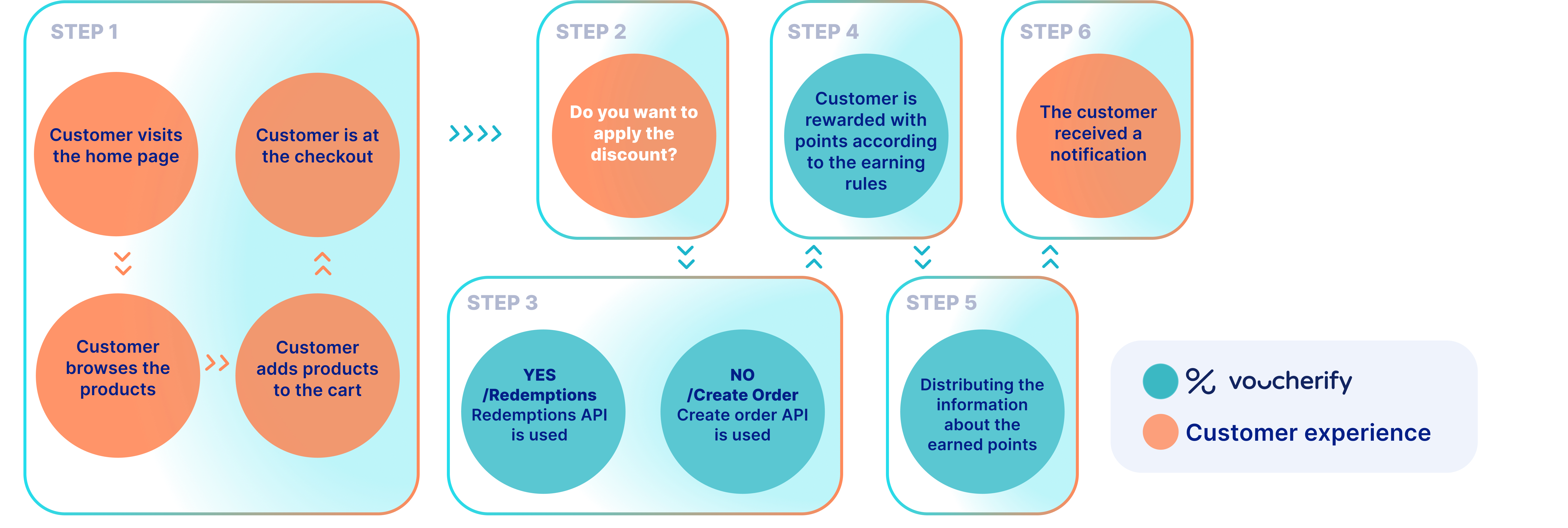
When the customer is shopping and adds products to or removes them from the cart, there is no need to send API requests to Voucherify. API requests are only needed if you want to verify whether a customer qualifies for the discount or to calculate the discount itself.
- If the customer uses a discount – the Redemption API is used
- If the customer is not eligible for a discount – the Create order API is used
Take a look at new Voucherify Postman collection that will lead you through the entire process flow of a rewarding customers with points for purchases scenario (loyalty program).

