What is Model Context Protocol (MCP)?
Model Context Protocol, or MCP, is an open standard that lets AI agents connect to and work with data from different platforms. It has two main parts:- MCP client: The application where the AI agent runs, such as Claude Code, Cursor, Visual Studio Code, Windsurf, or others.
- MCP package: A service provided by another platform that defines which tools the AI can use and what data it can access. It is hosted locally by users.
Currently, only the local MCP package is supported.Voucherify developers are planning to work on a remote MCP server. Reach out to Voucherify support or your Technical Account Manager if you’re interested in this solution.
About Voucherify Core MCP
After setting up the Voucherify Core MCP locally, you can connect AI tools directly to Voucherify. This way, these tools can read data regarding campaigns, promotion tiers, orders, products, vouchers, and more. The Voucherify Core MCP is great for:- Building AI tools that need data from Voucherify.
- Your engineers to create complex scenarios and integrate with other MCP integrations.
- Technical marketers who want to use natural language commands to fetch Voucherify data from multiple sources for analytics and other purposes.
Voucherify Core MCP GitHub repo
To explore Voucherify Core MCP test engine, run it from source, or contribute, visit Voucherify Core MCP repo. The repo also includes Python test scenarios showing MCP capabilities.Setting up Voucherify Core MCP
You can install the Voucherify Core MCP in different tools. Follow the guides for the most popular tools, or refer to the documentation of other supported tools.Prerequisites
To set up Voucherify Core MCP, you need:- An MCP client (for example Cursor, Claude Desktop, Visual Studio Code)
- UV installed (remember to restart your client if you’ve installed UV for the first time)
- Recommended: Use a separate Voucherify server-side app ID and token for the MCP.
Set up Voucherify Core MCP
To set up Voucherify Core MCP:- Open your MCP client.
-
Add the following code snippet to the
mcp.jsonfile in your client. This step may vary depending on your client; refer to the specific documentation for details. -
Copy your Voucherify server-side app ID and token from Project settings into the
mcp.json. -
Provide your Voucherify API base URL. For shared clusters:
- Europe:
https://api.voucherify.io - North America:
https://us1.api.voucherify.io - Asia:
https://as1.api.voucherify.io
- Europe:
- Run the connection with the MCP server.
- Open a new chat to start your conversation.
Cursor
In Cursor, go to:- Settings > Cursor Settings > MCP > Add new global MCP server.
- Paste the configuration mentioned above into your Cursor
~/.cursor/mcp.jsonfile. Alternatively, you can also install it in a specific project by creating.cursor/mcp.jsonin your project folder. - Open a new chat to start your conversation.
Claude Desktop
To configure the Voucherify Core MCP in Claude Desktop:- Paste the above-mentioned code snippet in the path depending on your operating system:
- macOS:
~/Library/Application\ Support/Claude/claude_desktop_config.json - Windows:
%APPDATA%\Claude\claude_desktop_config.json
- macOS:
- Restart Claude Desktop app.
- Open a new chat to start your conversation.
Visual Studio Code
To configure the Voucherify Core MCP in Visual Studio Code:- Open MCP User Configuration. Alternatively, create the
.vscode/mcp.jsonfile just for the workspace you’re working on. - Configure the
mcp.jsonfile as in Set up Voucherify Core MCP. - In the
mcp.jsonfile, click Run abovevoucherify-core-mcp. - In a new chat, select
voucherify-core-mcpin the tool list and start your conversation.
Available functionalities
You can access the following endpoints with the Voucherify MCP to fetch data:- Find_customer: Displays a customer’s current status and detailed information such as collected loyalty points, eligibility for rewards, and other profile data. You can use the customer’s email, source ID, or Voucherify ID.
- List_campaigns: Retrieves a list of campaigns to view active, scheduled, or completed campaigns.
- Get_campaign_summary: Displays a performance summary of ongoing campaigns, including comparisons with past activity (for example, previous week), to visualize trends and measure success over time.
- Get_promotion_tier: Fetches details about the configuration of a promotion tier, such as reward levels or thresholds that determine customer benefits.
- Qualifications: Checks and returns a customer’s eligibility for specific campaigns, promotions, or reward rules, ensuring only qualified users receive incentives.
-
Get_best_deals: Returns information about better prices contextually by showing the top 5 best incentives.
For the best results, set the Application rule to Partial in Voucherify dashboard, Redemptions section, Stacking rules tab. Read the Stacking rules article for more details.
- List_products: Retrieves the catalog of products, including attributes like pricing, availability, and categories.
- Get_voucher: Returns full details of a specific voucher, such as code, status, balance, and expiration date, to support redemption or troubleshooting.
Best practices
Follow these practices to get the best results.Ask specific questions
- Use precise date ranges (for example “July 2025 redemptions”) instead of vague prompts like “recent redemptions”.
- Describe exactly what you need: specific campaign names, product categories, or data types.
- Broad requests (for example “all campaigns in the last 3 years”) usually lead to unclear results.
Add more context if necessary
If results look off, reframe your query or try again. If the AI loops or repeats itself, redirect with a new question or start a new chat with a more detailed prompt.Ask more questions
Once you’ve got an answer you like, ask the client to:- Suggest additional insights or next steps.
- Explain how it reached its conclusions to help refine your future prompts.
Change model
If you’re not satisfied with answers or the overall process, use a different AI model. Each model is trained on different data, has their own strengths, and is best suited for various tasks.Prompt examples
Read the following prompt examples for inspiration on how to use Voucherify Core MCP:- Find customer by email
tom@example.com(orsource_id, orcustomer_id). Return the ID,loyalty_balance,active_vouchers. - Count total of customers in segment “VIP”. List their basic details: name, email address,
source_id. Turn the data into a CSV-friendly format. - List active campaigns with fields: ID, name, type,
start_date,end_date. - Get voucher by code “BK-4829” and show: status,
redemption.count,redemption.limit,balance(for gift or loyalty cards). - Get campaign “BK-Sept-20OFF” data: total budget, spent budget, redemption counts, and per-customer caps.
- Show the campaign with the most coupons generated. Return redemption data for this campaign.
- Show me the best performing campaign in terms of number of successful redemptions. Return the budget - the total discount value that was applied.
- Get redemptions aggregated by day between 2025-09-01 and 2025-09-03 (timezone Europe/Warsaw).
- Get best deals for a customer with this email address. They have these items in their cart: Voucherify T-shirt (SKU: VCH-TST-001, quantity: 1, price: 25 USD), Voucherify Mug (SKU: VCH-MUG-002, quantity: 2, price: 15 USD each). Suggest if there’s anything they can do to get even better deals.
Use examples
You can interact with the Voucherify MCP using natural language in your AI agents, just as you would with other AI tools.Get best deals for a given customer
In this scenario, the user wants to learn what best deals a customer, Alex Doe, can get if they have a specific cart. The scenario used isget_best_deals.
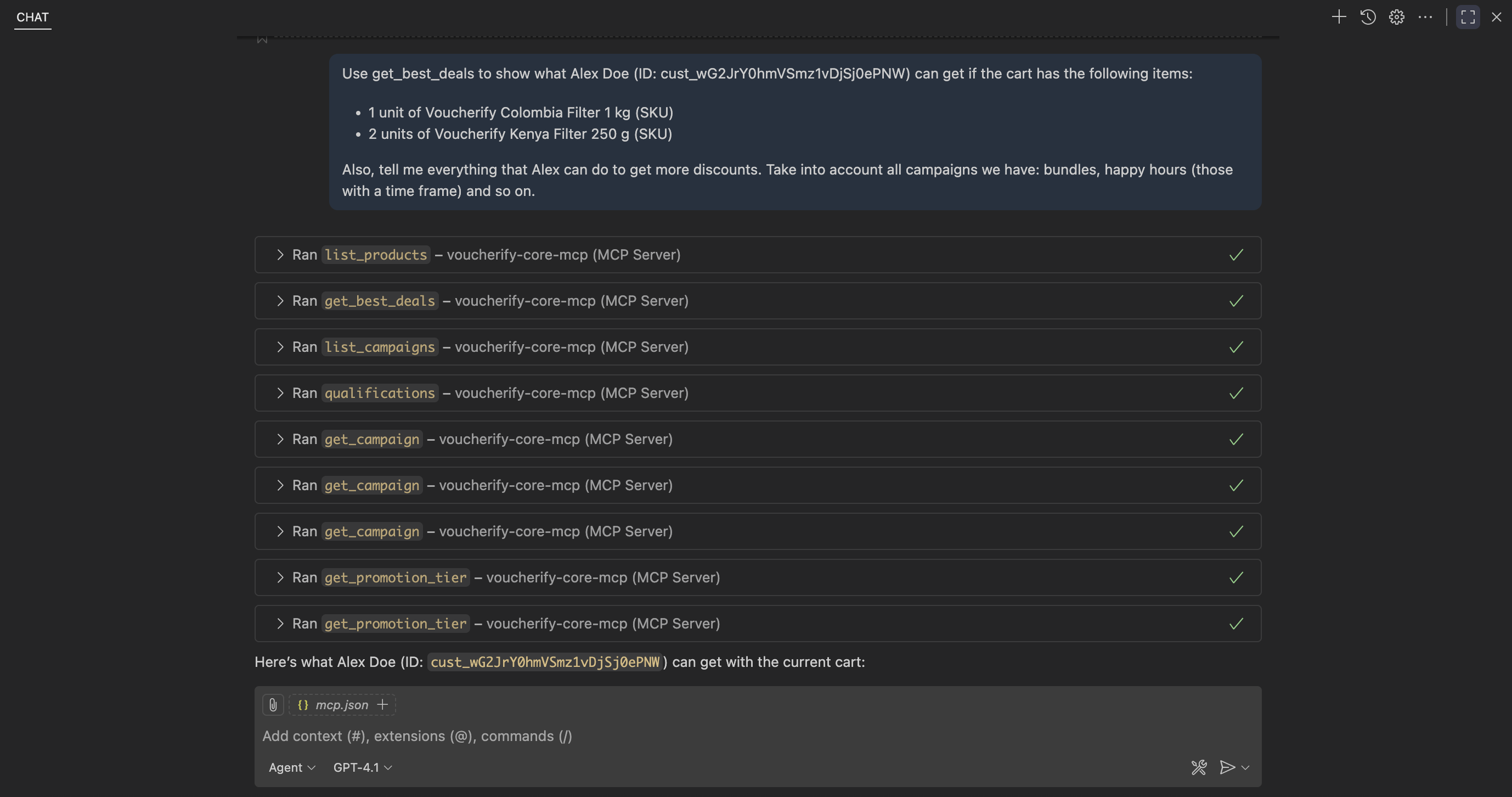
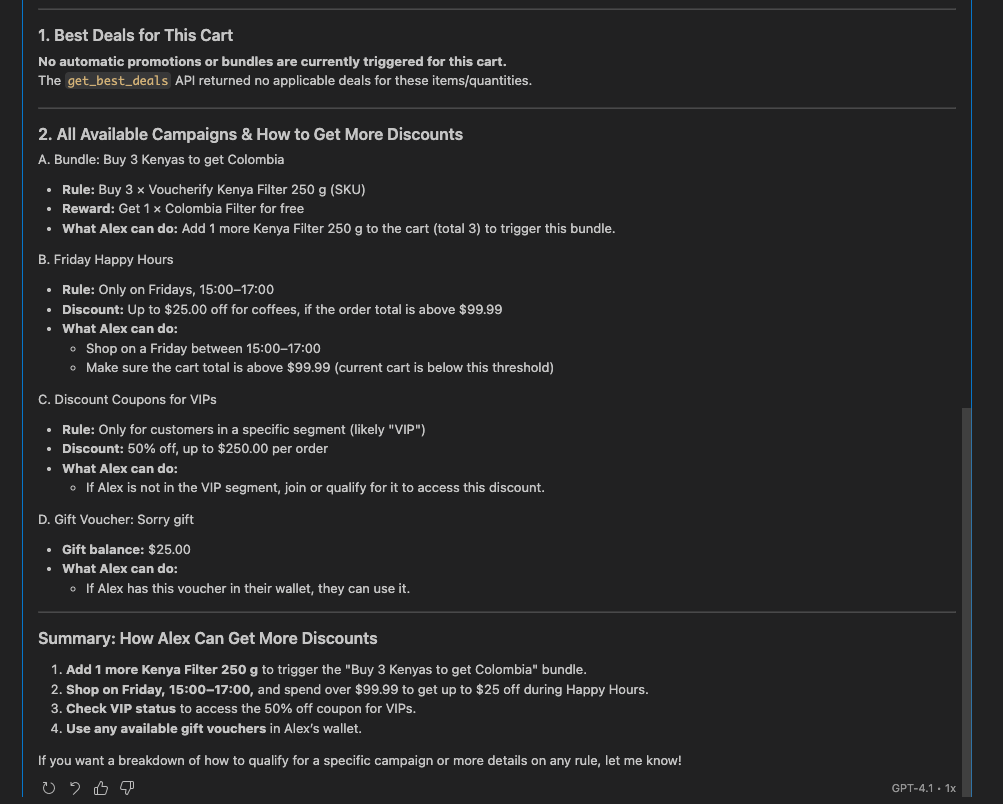
- Adding one product to meet a bundle promotion,
- Take part in Friday happy hours promotion,
- Becoming a VIP customer,
- Using a gift card.
Get details about campaigns
In this scenario, the user wants to learn what Voucherify campaigns there are in the project and if they’re active, have time frames set, and similar details. . This gives a quick overview of needed info about campaigns.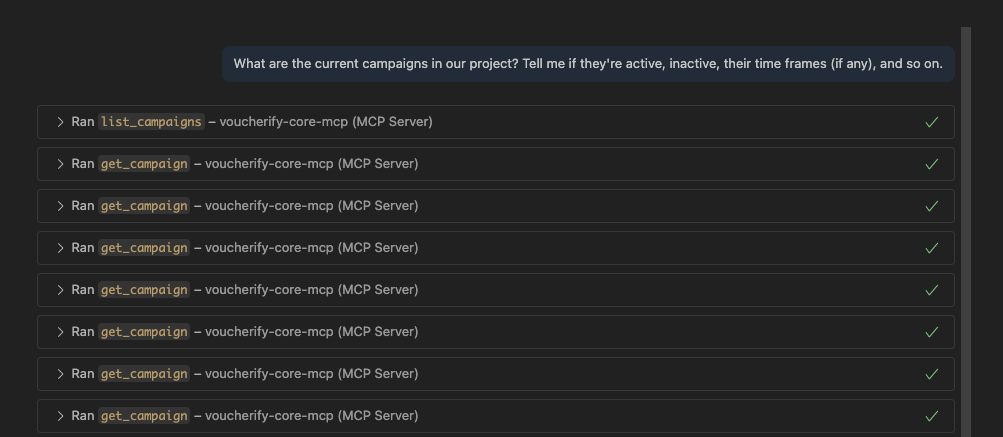
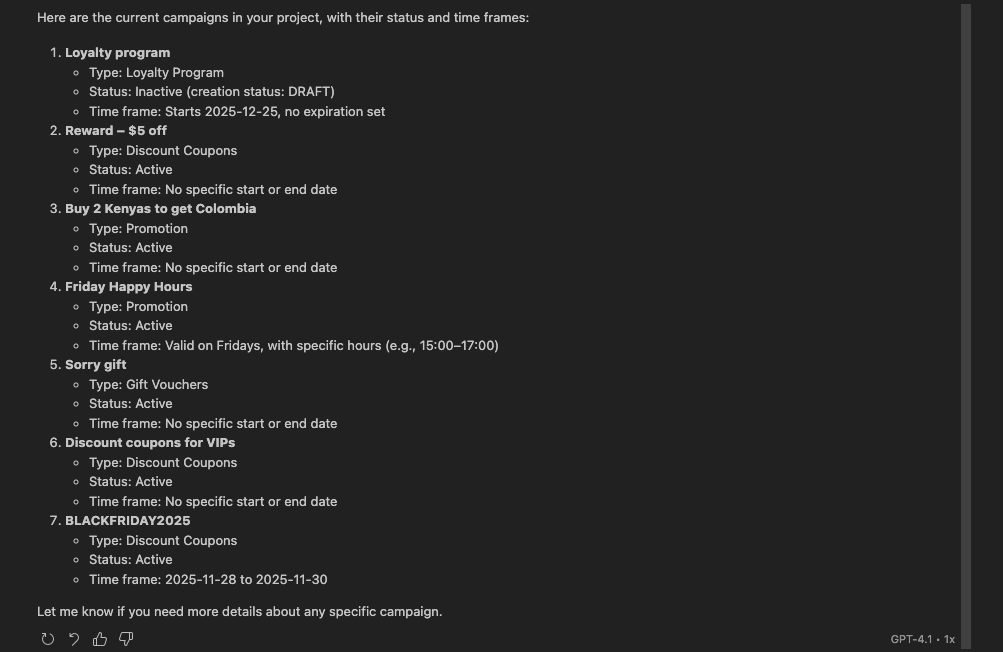
- The Loyalty program campaign is still inactive as it is a draft;
- The Friday Happy Hours campaign is valid on Fridays, between 15:00 and 17:00;
- BLACKFRIDAY2025 is active, but the time frame is set to between 28 and 30 November 2025.

